How we Help
Total : 10
-
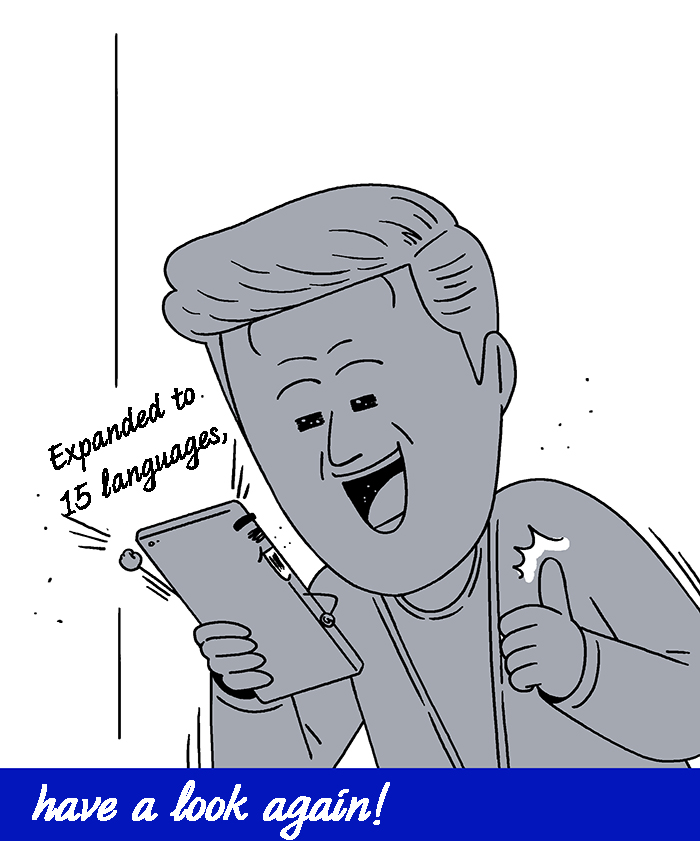 i-ONE Bank Global has just been launched.
i-ONE Bank Global has just been launched.
-
 IBK Open Banking at a glance!
IBK Open Banking at a glance!
-
IBK ONE Global - Certificate Issuance Procedure IBK ONE GLOBAL - Certificate Issuance Procedure Step 1. Launch IBK ONE BANKING GLOBAL and select Certificate Center. Select Issue/Re-issue a Certificate. Step 2. Read the certificate policy and Click the Next button. Step3. Enter the resident registr
-
IBK ONE Global - Remitttance IBK ONE GLOBAL - Remittance Step 1. Launch IBK ONE BANKING GLOBAL and select Foreign Exchange. Select Remittance. Step 2. Enter the certificate password. Step 3. Select the receiver. Input Account Number, Account Password, Amount, and Tel Number and
-
How to use Global ATM - Cash Transfer How to use Global ATM - Cash Transfer Step1. Select Foreign Language Step2. Read WARNING and click Continue button Step3. Click 'Cash Transfer' Step4. Select the bank you want Step5. Input beneficiary's account number and the press 'Confirm' Step6. E
-
How to use ATM - Cash Withdrawal □ How to use ATM - Cash Withdrawal Step1. Select Foreign Language Step2. Read WARNING and click Continue button Step3. Insert your card or passbook Step4. Click 'Cash Withdrawal' Step5. Input the secret number of account to pay Step6. Select the butt
-
 100% usages of bank transactions A useful service to know
100% usages of bank transactions A useful service to know
-
 Transfer Errors Prevention and Response Measures
Transfer Errors Prevention and Response Measures
-
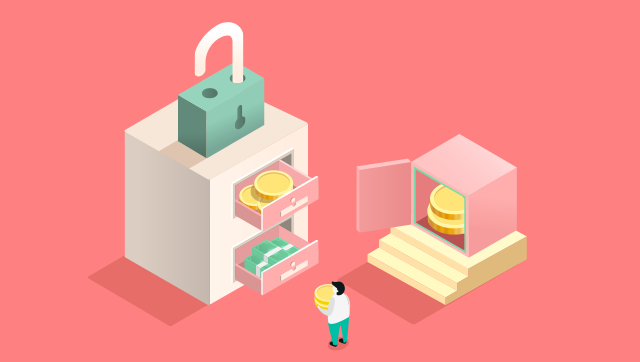 Top 5 cases of dormant deposits
Top 5 cases of dormant deposits