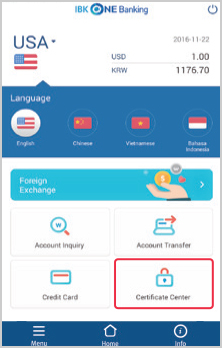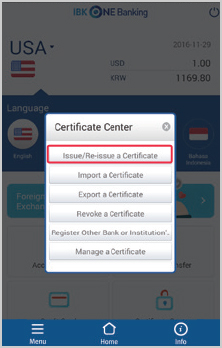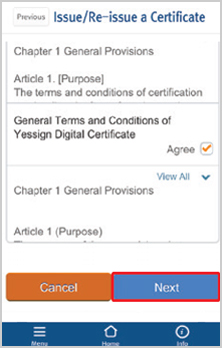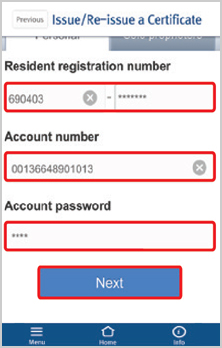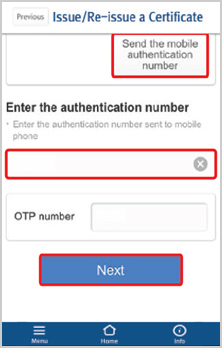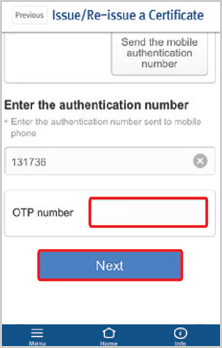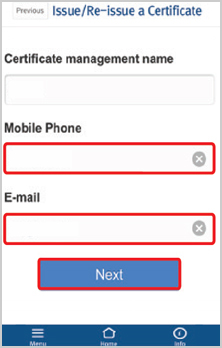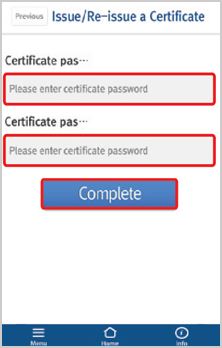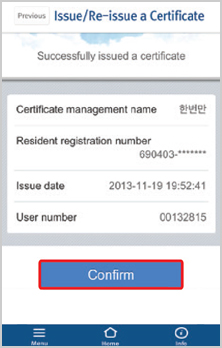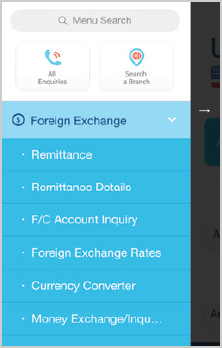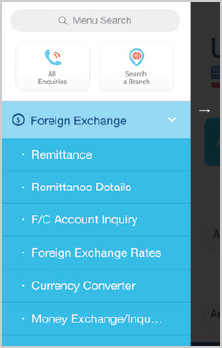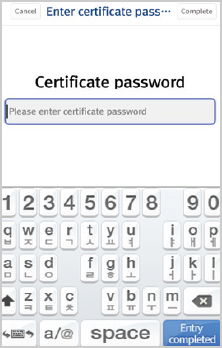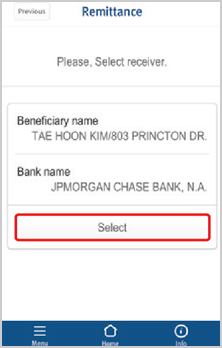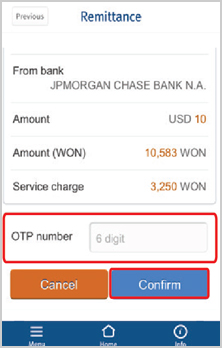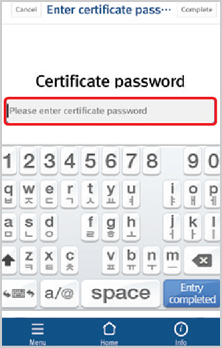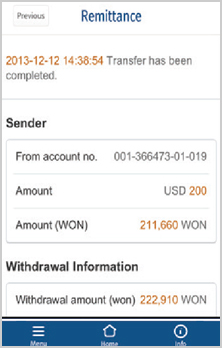How to use the Smart Banking Services
- Certificate Issuance Procedure
- How to get a certificate issued in the IBK ONE BANKING GLOBAL App
Only the certificates of KFTC(Korea Financial Telecommunications & Clearings Institute) can be issued in the IBK ONE BANKING GLOBAL App When a certificate is reissued in the IBK ONE BANKING GLOBAL App. the certificate existing on the PC is automatically discarded
- Remittance(Foreign Exchange)
-
Only the certificates of KFTC(Korea Financial Telecommunications & Clearings Institute) can be issued in the IBK ONE BANKING GLOBAL App When a certificate is reissued in the IBK ONE BANKING GLOBAL App. the certificate existing on the PC is automatically discarded